Power your productivity with integrations
How Coda Packs help teams save tabs, clicks, and time every day.
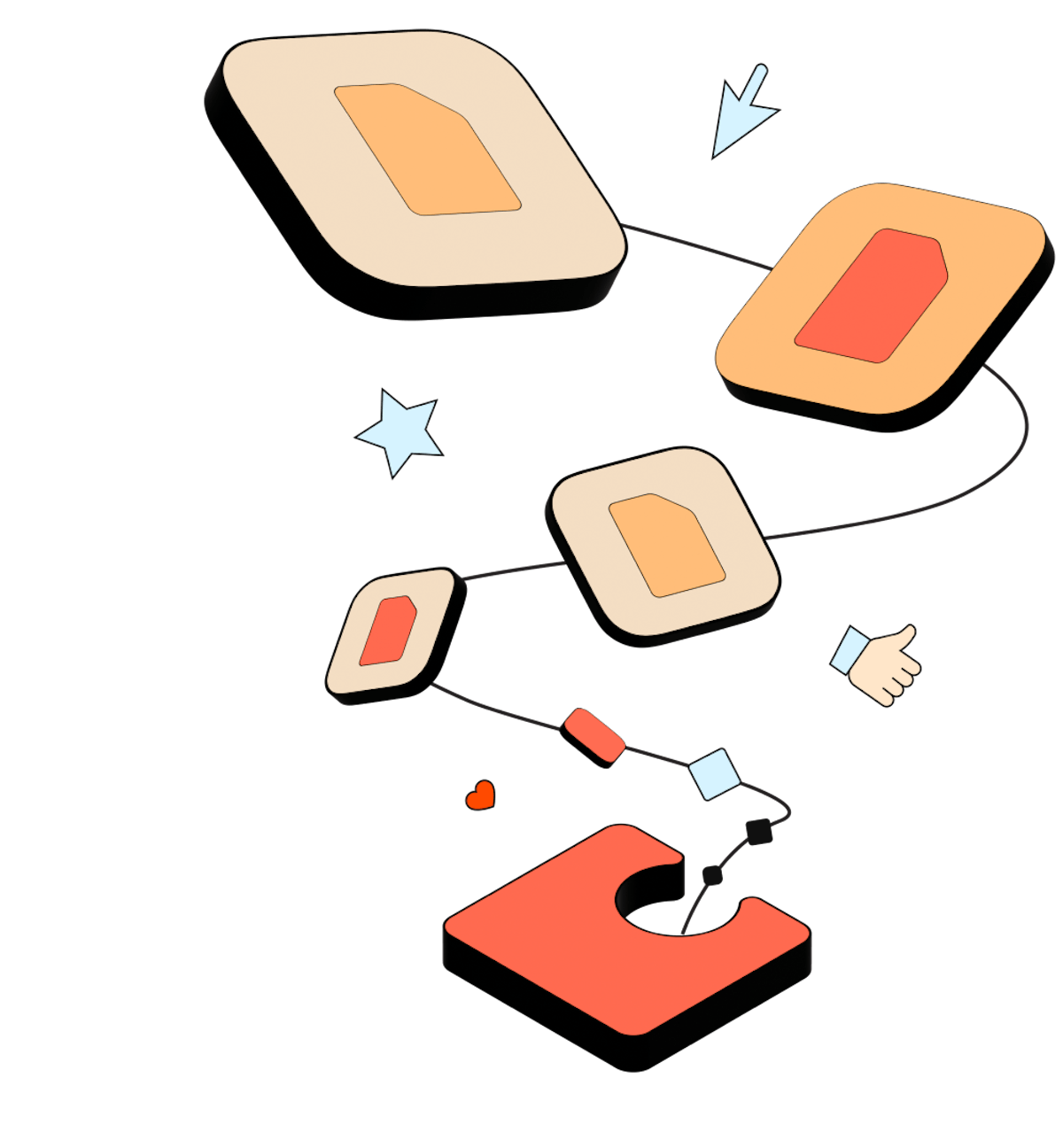

Bri Strauss
Technology Partner Manager at Coda
Product teams · 8 min read

What are Packs?
At its most basic, a Pack is an extension that adds new powers to your doc. Packs work by supplementing the core building blocks of Coda, so that you can link Coda’s already powerful writing spaces and tables to nearly any other application you use on a daily basis. Packs are simultaneously an extension framework and an integration framework.- Extension: Maps to core Coda building blocks (formulas, buttons, tables) and expands what you can do inside of a doc.
- Integration: Can access the access external products using your credentials using APIs.
Are Packs secure?
Tools are only as useful as they are trustworthy, so we designed Packs with enterprise security needs in mind. With Coda as a foundation, the Packs platform is covered by everything that already makes Coda secure, including SOC 2 Compliance, data encryption, data access controls, and more. Rigorous data encryption and data access controls come standard with Coda and all of our integrations. Packs run in a dedicated, secure sandbox environment that isolates Pack executions from Coda’s broader infrastructure, and from other executions of Packs. Packs only share data with the website listed in each Pack’s security tab, and Pack makers must declare exactly which domains their Pack connects to. The data that is shared through these connections is strictly limited. When a Pack is executed, it only receives the data that the user explicitly provided—e.g. formula parameters—and no other content from a doc. And the shared info never includes login details. Encrypted login credentials are not accessible to Pack code, Pack makers, or users of the docs. Coda handles credentials on behalf of the Pack, stores them encrypted at rest, and applies them to outgoing requests. If your buddies on the IT team still have questions about Packs’ security, we have plenty of answers. And if you’re on a product, sales, marketing, or creative team, keep reading for examples of Packs in action.Packs help Product and Marketing teams ship faster.
Product-led growth can often be unpredictable. Especially if you add in the chaos of tools turned dead weight—outdated roadmaps, user research, design backlogs. If you’re here, you probably know that Coda helps you cut through the noise by keeping all of your information in one place. All of that data from all of those sources can live on the same Coda doc. Add the right stable of Packs, and they’ll keep your single source of truth fresh by pushing out and pulling in real-time updates to tools like Jira and Asana.- Jira: The Jira Pack is one of our Product team’s favorites because it cuts out a lot of tab switching. With this Pack, teams can pull entire spreads of Jira Cloud Issues into a shared Coda doc. Your project brief and all the related problems can be on the same screen, along with any tables, docs, or data you might need to resolve those issues. And this Pack is equipped with two-way sync, meaning you can create an issue, generate questions, and update Jira tasks from a Coda doc with no need for extra Jira licenses or bugging a developer.
- Asana: This Pack pulls everything you need for effective project management into the workspace you need to actually do it. Putting the communication and planning power of Asana into the same spread as the projects themselves cuts out the relentless tab switching and constant derailment that comes with keeping multiple platforms updated. You can even set up automatic updates to Asana Packs triggered by completing a task in Coda—removing the need for any manual updates at all. That’s project management the whole team can trust.
Streamline Sales communication with Packs.
If you work in Sales, you know the power of the right message at the right moment. With the right Packs to connect your tools, you can send those crucial communications much more efficiently. Let a Pack take care of routine tasks like securing and updating accounts and building and managing email lists. Adding the right Packs to your team’s Coda docs can cut through the noise, automate repetitive communications, and reduce distraction. Here are a couple of our most used Packs for reducing distractions in communication.- Slack: This is one of our most powerful Packs for streamlining communications and general updates. When a project is done or a deal is closed, you can notify teams, clients, contractors, and anyone else in your Slack with the push of a button. Teams can generate AI-enhanced meeting notes and set overdue task reminders to be triggered by actions on the shared doc. This deeper connection between the projects and the messages surrounding them means deeper focus and deeper collaboration for thousands of teams.
- Salesforce: With this Pack, anyone who needs to can interact with their team’s Salesforce data, without purchasing any extra licenses. You can store and edit Salesforce objects and fields right alongside potential client data and call records, keeping everyone in the loop on every potential client. For existing accounts, teams can keep account, opportunity, case, and any custom objects and fields from Salesforce next to feature requests, account plans, and sales forecasting docs in Coda.
With Packs, Creative teams connect design and communications.
For many Creative teams, it takes half a dozen briefs and apps to communicate with all the stakeholders on a given project. It quite simply doesn’t have to be that way. The right set of Packs in Coda makes it possible to generate and share briefs, collect feedback and brainstorm changes on mocks, come to a consensus on designs within and across teams, contextualize projects, and collect assets—all within one doc. We’ve talked to designers who use Coda’s Figma Pack every day. Dropping this Pack into a doc means designers can navigate their work without complicated, idiosyncratic project management systems and share drafts without teaching a non-designer all the inner workings of Figma.- Figma: You simply shouldn’t have to enter data more than once. With this Pack, teams can see variables, images, comments, and version history from their Coda doc. But this Pack isn’t just visual. You can even update variables and post new comments directly from your doc. This means stakeholders from across the company can review designs whenever the team needs input, ensuring everything is fully contextualized before any hours are wasted.












